At the beginning of 2022, a small streamer entered the vision of all audio enthusiasts: Wiim Mini WiFi Music Streamer. At first glance, you may think this is another music streamer like Chromecast Audio, Audiocast, etc. However, this time is far more unbelievable than you think.
Article Map
- The First Impression Of Wiim Mini
- Wireless Capability
- Sound Quality
- Music Services
- Voice Assistant Compatibility
- Acceptable Audio Source & Interfaces Overview
- Multiroom Control
- Wiim Home App
- My Shopping Experience On Gohomeaudio.com
- Best Place To Buy
The First Impression
What is Wiim Mini?
Wiim Mini is a wireless music streamer that allows you to stream sounds by WiFi, Airplay, and Bluetooth to your speakers. Not only stream from the online music, online radio, or other sources. You can also stream from your other audio gear like Vinyl, TV, CD player, or audio receiver through Wiim Mini to your speakers. Turn your transitional audio into a smart system. Listening to music in a more convenient and modern way.First Impression

Wiim mini network music streamer looks pretty small but has a sustainable glossy black surface. I pretty much like the design cause the glossy black won’t look downgraded when our audio gear is full of dust. Otherwise, it has a great integration of scenes to my home audio system that looks great with my black speakers, wood speakers, or white speakers or other audio gear. Thanks to the compact size, I can move to any stereo system at my house effortlessly. Even if I want to bring it to my office or my friend's house, both are highly convenient.
Let’s talk about the expense, actually, I thought it is a little expensive when I heard the price is $99 at first impression. I compare the price with Chromecast audio and audio cast etc…
But… I may make a BiGGG mistake! After I do some research on the Wiim Mini Music Streamer and know about the multiple functionalities. Lol… You may be amazed by the sound quality and functions at a great value. So follow me to review deeply below with the powerful small unit.
All In One Wireless Solution
Wiim mini support multiple wireless capabilities: WiFi, Airplay, Spotify Connect, Tidal Connect, Bluetooth 5.0, DLNA, UPnP, and Qplay. As an iPhone user, it is pretty convenient to stream music directly through my iOS devices. The first setup is easy too, just follow the app instructions and configure the device to the same network as my smart devices. After the first setup, the streaming is really quick and easy.
My second most common use is Spotify and Tidal connect. Same, Wiim Mini support Spotify Connect and Tidal Connect. So I can easily stream directly from Spotify and the Tidal app, very smoothly and quickly.
Among in wireless streaming devices I used: Chromecast, Audiocast, Bluesound, Denon, Arylic etc. The performance of Wiim Mini in the network playback is still good. In the daily playing in our living room since I back home until I go to bed, playing about 4 hours every day. I haven’t met any cuts when playing Spotify or Tidal and playing smoothly no matter what I am in which room. I have a total of 5 units under my current WiFi, each room is approximately 15 meters apart. I make sure every Wiim Mini streamer WiFi signal ratio is upper 90%. (You can check in the Wiim Home App>Device Settings> WiFi Signal.)
Sometimes, I stream YouTube by Airplay to watch videos. On laptops, they don’t have the software. It’s OK, this is not a big problem. For Mac users, Airplay is a strong weapon again for streaming. For Windows users like me, I use Spotify and Tidal software for playing by Spotify Connect and Tidal Connect. Wiim Mini also supports DLNA and UPnP protocols which support stream from NAS and third-party software. I hope they have web control like Arylic in the future, so it will be more convenient to use on the laptop in the future.
To me, the flexible for wirelessly capability can meet my all daily use. The small unit is fairly powerful enough for wireless streaming. That’s why I switch my whole house audio to the Wiim Mini now. Until here, we only discover a part benefits of Wiim Mini. More exciting stories are yet to come…
Amazing Sound In Small Unit
First, I am not a Pro Hi-Fi Audiophile, but playing around with different kinds of audio gear. I can say that the sound quality of the Wiim Mini is very good, not to mention that at this price point. Don't get me wrong, its price does not pull down its standards. I think it has reached the level of $400-$500 for similar products. The official figures show the Hi-res audio format is 192 kHz/24bits varies on different music services or audio sources.And the Wiim Home app offers more options for the listening. Such as the EQ settings, there is a lot of preset mode for different EQs: Flast, Acoustic, Bass Booster, Bass Reducer, Classical, Dance, Deep, Electronic, Hip-Hop, etc. More to 22 options.
What a pity is that some HD format is not supported. Like Amazon Ultra HD, Tidal MQA etc. In my aspect, I think music performance is very subjective. Like different people have different feelings about one song. Overall, I was satisfied with the audio performance. I would give it 4.5/5 points at audio performance.
The Small Unit Support most of the music service I use
![]()
The cons are that the system does not support YouTube and Pandora. As I mentioned in the second paragraph, Apple Airplay solves my issue. If you are an Android user, you can find some software that supports Apple Airplay streaming.
Works With Siri & Alexa

Unboxing
Just talked about a lot of software features, let’s switch to another perspective to look at the hardware configuration. As you can see in the picture below, it contains AUX-in, AUX out, Type-C 5V/2A power input, Spdif out, and Latency Calibration detected port. On the top surface, there is 3 touch control. Play and +,- buttons for music playback, volume control, and some connection settings. And there is an indicator light for showing the different status of the device.

Again, the small units have equipped all elements we may need. We can connect to both analog and digital audio gear. What shocks me is that the little things actually have latency calibration. This is a mic port to enable the Airplay 2 auto-sync function, when you use Airplay 2 to form multiroom, it will listen to the music and adjust the latency if needed. Which can give you a better experience under multiroom. I will explain this part more clearly in the multiroom section.
Stream Your Sounds To Every Room

Airplay 2

Let's start with the most familiar one, Airplay 2. Airplay 2 is a protocol developed by Apple for multiroom. After you set up 2 or up 2 Wiim Mini music streamers to your system under the same network. You may see the devices in the Airplay device list. Choose the zone or device you want to play the music. For example, play a zone to the living room and bedroom in sync or play different songs to the living room and bedroom at the same time.
Amazon AVS Multiroom
Wiim Mini can work with Alexa which uses AVS for multiroom. Download Alexa App and turn on Amazon devices or 3rd party Alexa Built-in devices.
Multiroom In Wiim Home App

For Android Users(actually is for all users), except for playing different songs at the same time or playing the same song to different zone in sync. Wiim Home is available to play from different music sources. That means all audio gears and audio sources are available to stream throughout the whole house! Such as you can play from vinyl, CD player, MP3, iPod by AUX in. YouTube, Pandora By Bluetooth 5.0. Supported online music service, and online radio by WiFi. Or NAS, phone storage by WiFi. All can be restreamed to other zones for playing at the same time. Very Very micro delay that I can’t hear about the latency(the Offical States there is 30ms for playing music, but not influence me to enjoy the music)
Latency Calibration
Keep my promise let’s come back to the Latency Calibration. This is an automatic technology that the mic port of Wiim Mini will detect the sound transmission distance, as well as the distribution of sound in space to help you automatically adjust the delay of the devices. To make sure that the music to your ears is the most comfortable and smooth state without delays.
Manual Sync
Sometimes, the latency calibration may not great to fit your needs. Wiim Home App also has manual settings that allow you to adjust the latency yourself. You can listen and feel, and configure the latency to your favorite status.
Wiim Home App

Now come to see the functional Wiim Home App. In this app, you can have full control of every function. Like music playback, online music and online radio integration, preset content, switch audio source, multiroom control, alarm clock, EQ settings, Audio settings, and sync audio settings. Except for the basic function for all apps, I want to introduce more interesting features that Wiim Home App has. Let’s start with “multiroom control”
Multiroom
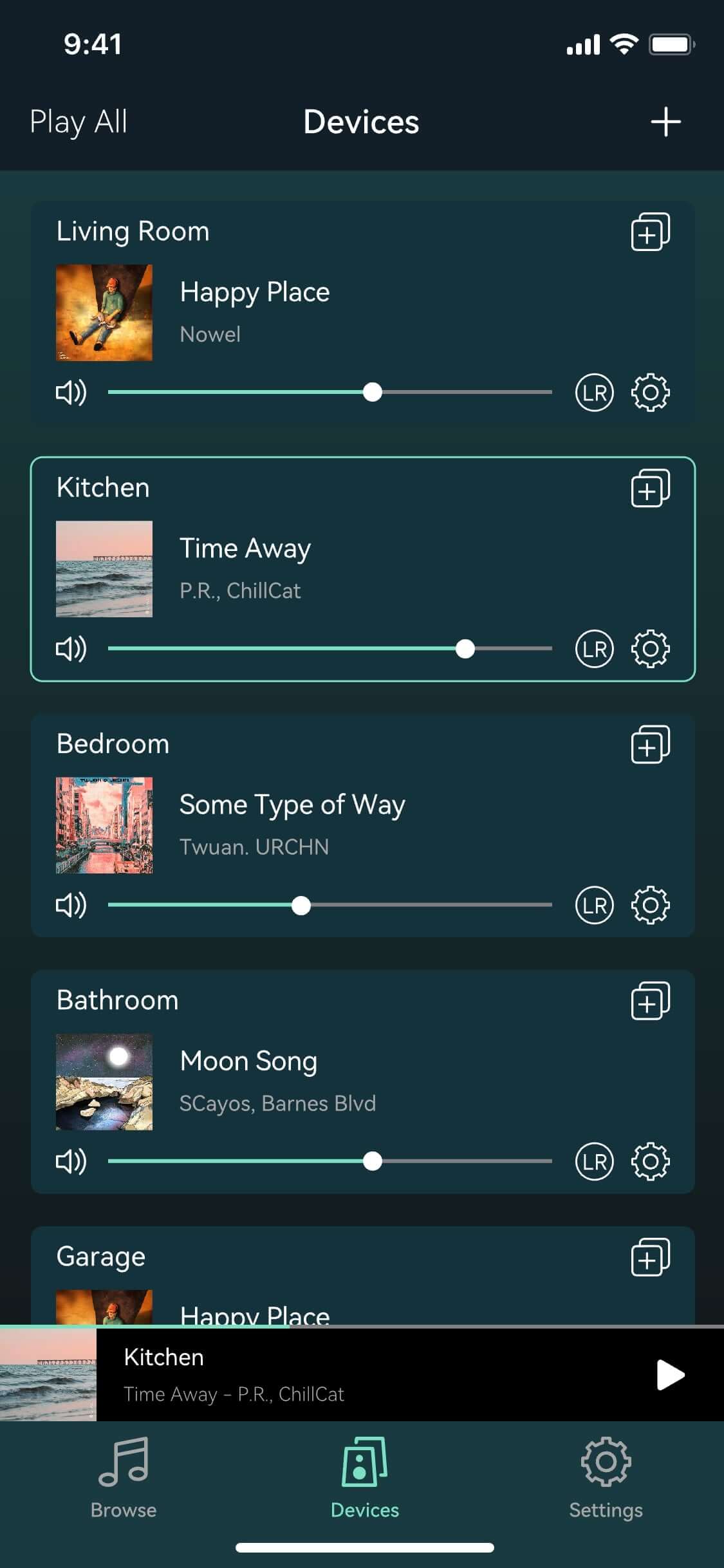
There are really completed multiroom features in Wiim Home App, configure the songs to each zones is very easy. The most part I like is the separate volume control, you can set different volumes in different zones. But if you want to sync the volume together, no problem, there is a group volume option also. The UI design is pretty intuitive and easy to use.
Audio Settings
When hearing of audio settings, it may be hard to imagine what specific settings it indicates to. Actually, this is a completed humanized design, due to adapting different figures of audio gears on the market. For example, it can fix the volume output, AUX out level, audio output method, and spdif output resolution.
Once you turn on the “Fixed volume output” setting, you can have a full volume control on your audio system. I mean control the volume on TV, amplifier or speakers, the device that you connect to. So you don’t need to adjust the volume in 2 places, centralize your volume control. The AUX out level allows you to adjust the power output from 500mVrms to 2Vrms. By this, you can be compatible with various audio gear that may have different AUX input levels which may cause volume issues.
The other 2 settings, like audio output and spdif output resolution, are the easy settings that you can switch the audio output between AUX and SPDIF or the spdif output sample rate from 48khz to 192khz and the bit depth between 16bits and 24bits.
EQ Settings
The other important feature is EQ settings. Wiim Home offers 22 options for EQ settings. I use Bass Booster, R&B, and Jazz more often. On EQ, the option is enough for all types of music I listen to. At this point, I more like Arylic because they have the ACPWorkbench tuning tool which allows me to adjust my favorite tune based on my feeling. Although the tool needs $20, it is a lifetime service and keeps upgrading. I think it's well worth it.
Adjust The Delay

The function is called “sync audio” in the Wiim Home app, this function is for someone that you have multiple Wiim Minis in your house. Due to different setups and network performance, there may have delays between the devices sometimes. This tool helps you customize the delay on each unit, you can feel and configure the best sync practice yourself. Make your whole house audio in sync!
My Happy Shopping experience
Get here, I have already finished my review of Wiim Mini music streamer. It seems the new brand has a great product and the service is another important point either. So let me share my ideas with Wiim Mini.
I just find Wiim Mini is very trending hot on Youtube recently. After watching a series of video reviews, I then search on the web for purchasing. Finally, I choose to purchase on Gohomeaudio.com cause the bundle discount(I purchase 2 at the beginning) and they have 30 days of free return. About the shipping, they have a local warehouse at my location(both in the United States and Europe) Very fast, 2 days to my location.
One thing that is a pity is that they don’t have live chat, but I found their mail address easily and contact them for asking about some app features in the beginning. I receive the reply swiftly on the next day. The customer service is very responsive and friendly and they give me a lot of suggestions regarding the setup. Overall, Gohomeaudio.com treated me like a friend, not just a normal customer.
Best Place To Buy
Yeah, you may think I will recommend purchasing on Gohomeaudio.com. Let me tell you more reasons. In the communication of the service, I know that they are the first reseller to get the authorization for selling on web. If you only purchase with the single unit you can go to Amazon.com, if you purchase over 1 unit then the bundle discount on Gohomeaudio.com would be the best option.
Wiim official seems only has Amazon Store that I don’t like the customer service system. That I don’t like using the web or app to chat. Although the return is very convenient, the things I focus on are the expense and service.
To sum up, Wiim Mini is a wireless music streamer that has competitive price. If you are not chasing super Hi-Fi, I think Wiim Mini is fit for everyone. If you are looking for your first wireless audio streamer, the user-friendly use and affordable price are the perfect suits for new players.
That’s it. Thanks for your patience to watch the long article, hope you will like my sharing. Welcome to write your comments below, and share the ideas of Wiim Mini together!
Author
 |
Kurt Jimmy / Audio Hardware Engineer |

